Using Logseq everyday
I’ve discovered Logseq months ago and started using it to take notes every days.
It turns out it is an awesome tool to organize your ideas and constitute a knowledge base.
It is focused on privacy by allowing user to store data locally and it is open sourced.
There is probably a lot of different usage to make with this tool, based on your personal goals and what it is used for.
Here are some features I found useful and some way of using Logseq.
Everyday Log
My first usage is to write down every ideas or important notes in a log (yeah, that’s probably why it’s named that way).
When a subject become important, you probably want to have a page related to this subject.
In Logseq you can create a new page by using #<page name> in you log, it will make a linked reference to this page.
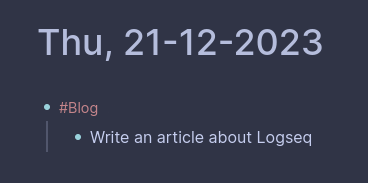
The informations written bellow #Blog will be available at the bottom of the page.
You can gather informations during your journey and compile it later in a page assembling informations on the same subject.
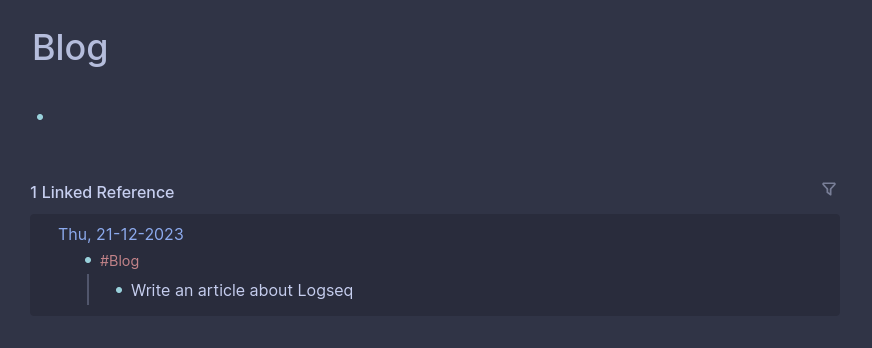
Using todo list
Whith a simple /, it is possible to acces builtin commands.
One of them is TODO that can add a checkbox on an item. It’s status can be changed by clicking to “DOING”, “LATER” or “DONE”.
Some useful plugins
Here is a quick list of plugins I find really helpful:
-
Bullet Threading: Add bullet threading to your active blocks
-
Emoji Picker: A plugin that lets you pick emoji
-
Journals calendar: A simple journals calendar
-
Daily TODO: Moves unfinished TODO tasks to new daily journals
-
Todo list: Show your all TODO items and easy to add new items on your today’s journal page
Conclusion
There is a lot of thing to share about Logseq, I will probably write more on this subject in the future.